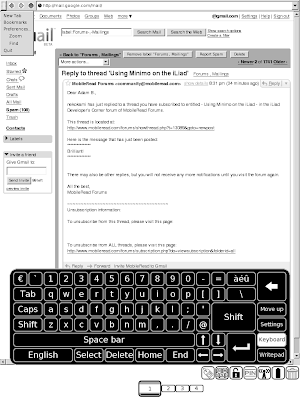This is a post I made over at MobileRead. Some people may read my blog, and not visit there.
The following is a list of everything you can do on your iLiad. This includes stock functions, and things made possible by third party apps from the community. Hopefully this list will continue to grow as we get more developers interested in this platform.
- Reading
- Formats you can read
- PDF
Zoom in and out of PDF’s. Allows you to view documents not formatted for the iLiad’s screen
View PDF’s in Portrait and Landscape mode. Also helps viewing documents
Follow Hyperlinks and move back and forward
- Scribble on any PDF document. You can later merge the scribbles on your desktop.
- Bookmark specific pages inside a PDF.
- Automatically zoom and browse PDF’s that are in column format. Helpful for technical articles.
- Use gestures to perform various functions inside a PDF.
- Read in full screen, without the bottom tool bar.
- Mobipocket
- Read DRM protected and non DRM’ed Mobipocket books.
- Increase the font size of text within a mobipocket book.
- Look up words in a dictionary while you’re reading.
- Browse a book by the table of contents
- HTML
- TXT
- Unencrypted LIT files.
- Microsoft Word documents, RTF documents
- Microsoft Excel Files
- Supported by FBReader (Registry Installer)
1. Increase and decrease font size 2. Read in Full Screen mode 3. Have a clock displayed on the screen while reading 4. Search within a document 5. Browse table of contents 6. Organize a Book library
* RTF
* CHM
* OEB
* OPF
* FB2
* TCR
- Other Media
- JPG
- PNG
- BMP
- 2 Audio Playing Applictions Support: Content Lister Based & Graphical Application
- MP3
- OGG
- WAV
- MOD
- Internet Connectivity
- Surf the Web using Dillo or Minimo
- Download new comics daily.
- Play Games
- Chess
- Mahjongg
- Interactive Fiction
- Sudoku. Also available at Feedbooks.com
- GnuGo (in text mode)
- For Developers and Linux geeks
- Security store your passwords and keep them updated with your PC, Mac, or other mobile devices.
- Keep a Calender, Contacts, and Todo List on the iLiad.
- Edit simple text files and programming source code.
- Connect a USB Keyboard to your iLiad
- . Use as a Compact Flash and MMC/SD card reader for your PC.
- . Automatically download and upload files to and from your networked Windows computer with the companion software. (On Mac’s and Linux PC’s with Samba too).
- . Take screenshots of running programs on the iLiad.